Convertir SND en TXT
Comment convertir des fichiers audio SND en TXT en utilisant des outils de transcription et des logiciels recommandés.
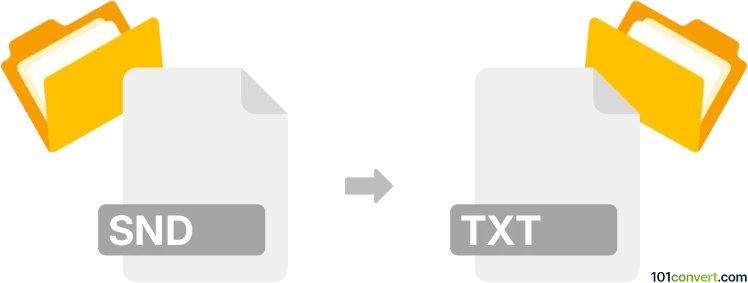
Comment convertir snd en fichier txt
- Autre
- Aucune note pour l'instant.
101convert.com assistant bot
4 j
Comprendre les formats de fichiers snd et txt
SND files are audio files that store sound data, often used by various software and hardware platforms for storing sampled audio. The format can vary depending on the originating system, such as NeXT, Apple, or other legacy platforms. TXT files, on the other hand, are plain text files that contain unformatted text and are readable by any text editor.
Pourquoi convertir snd en txt ?
Converting an SND file to TXT is typically done to extract any embedded metadata, transcribe audio content, or analyze the file's structure in a human-readable format. This process is not a direct audio-to-text conversion but rather involves either extracting readable information or using speech-to-text technology.
Comment convertir snd en txt
There are two main approaches to converting SND files to TXT :
- Extraction de métadonnées ou de données brutes : Utilisez un éditeur hexadécimal ou un outil d'analyse audio pour visualiser et exporter les métadonnées ou données brutes du fichier sous forme de texte.
- Transcription du contenu audio : Utilisez un logiciel de transcription audio ou des services en ligne de reconnaissance vocale pour convertir le contenu parlé du fichier SND en un transcript texte.
Logiciels recommandés pour la conversion snd en txt
- Audacity (Gratuit, Windows/Mac/Linux) : Ouvrez le fichier SND, exportez l'audio en WAV ou MP3, puis utilisez un service de reconnaissance vocale pour la transcription.
- Convertisseur audio en ligne (Web) : Convertissez SND en un format audio plus courant, puis utilisez Google Docs Voice Typing ou Otter.ai pour la transcription.
- Éditeurs hexadécimaux (HxD, Hex Fiend) : Ouvrez le fichier SND pour visualiser et exporter les données brutes ou métadonnées sous forme de TXT.
Conversion étape par étape avec Audacity et Otter.ai
- Ouvrez Audacity et allez dans Fichier → Ouvrir pour charger votre fichier SND.
- Exportez l'audio en WAV ou MP3 via Fichier → Exporter → Exporter en WAV.
- Chargez l'audio exporté sur Otter.ai ou un service similaire de reconnaissance vocale.
- Telechargez le transcript résultant en tant que fichier TXT.
Conclusion
Although there is no direct one-step SND to TXT converter, using audio editors and transcription tools provides an effective workflow. Audacity and Otter.ai are highly recommended for this process.
Remarque : cet enregistrement de conversion snd vers txt est incomplet, doit être vérifié et peut contenir des inexactitudes. Veuillez voter ci-dessous pour savoir si vous avez trouvé ces informations utiles ou non.